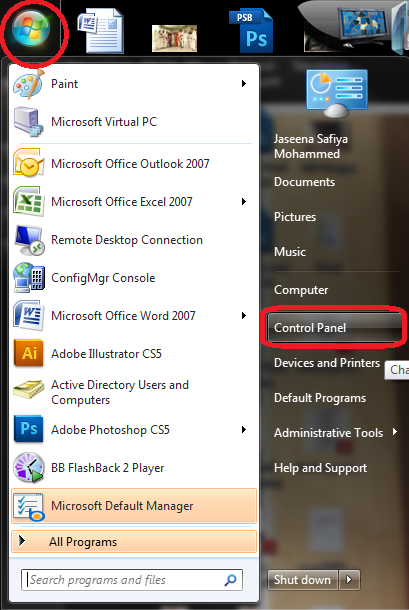Toolbars normally come along with softwares we install. We accept them without even noticing. Most of these Toolbars make your Pc slow because they have added features like Internet speed detector, online radio, facebook notifies etc which uses the network and memory of your PC.
Here is how to uninstall these Toolbars from Windows 7. In this demonstration we will take Bing bar as an Example.
Note: In this demonstration we will take Bing bar as an Example.
Open Control Panel
– Click on Start Button
– Click on Control Panel
Open Programs and Features
– If you have a Category view, Click Uninstall a program under Programs
– If you have Icon view, Click on Programs and Features icon
Uninstall the Toolbar
– Search for your toolbar, it should normally have names ending with toolbar or bar
Eg: Ask toolbar, AOL toolbar, Skype toolbar, Bing bar…
– Click on the name of the toolbar and click on Unistall button on the top
– Uninstall process will start and continue it to Finish
Author: Jaseena